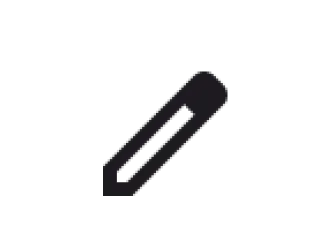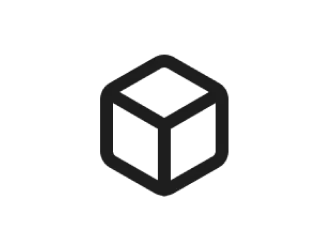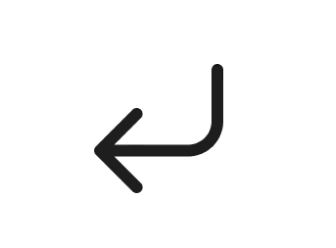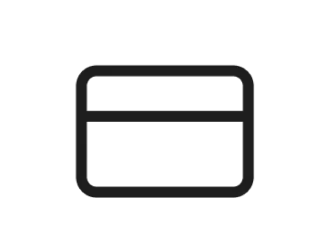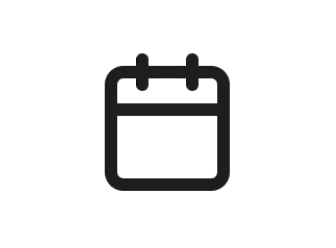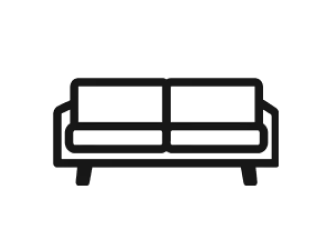Help Center

Customer Care

Online Sales
Frequently Asked Questions
What is your Lowest Prices Guaranteed policy?
Once an item is cancelled from your invoice, please allow 7-10 business days to receive your refund. Refund timeframes depend on the form of payment as well as the banking institution.
Once a gift card is sold, it cannot be returned.
Online Refund Policy: You will receive a full refund if you cancel your online purchase within three (3) days after receipt of delivery. Deliveries cancelled on or after the day of delivery will be subject to a restocking charge of $99.99. Original delivery and shipping charges are non-refundable. When purchasing a discounted Room Package, no refunds or reselections are allowed on the package pieces once any items included in the package are delivered.
In-Store Refunds Policy: You will receive a full refund if you cancel your purchase at least one (1) day prior to your scheduled delivery. Deliveries cancelled on the day of delivery will be subject to a restocking charge of $99.99. No refunds or reselections are allowed after delivery or pickup of merchandise. When purchasing a discounted Room Package, no refunds or reselections are allowed on the package pieces once any items included in the package are delivered.
Mattress Comfort Guarantee: When you purchase one of our mattress protectors, you will be covered by our 120 Day Mattress Comfort Guarantee. Box springs are not included. No refunds or reselections are allowed if one of our mattress protectors is not purchased and used. Since your body takes time to adjust to a new mattress, you must sleep on your new mattress for twenty-one (21) days before a one-time reselection is allowed. Reselections must be for equal or greater value. A new Premium Delivery charge and a $129.95 exchange charge will apply. Box springs and adjustable bases cannot be exchanged or refunded once delivered. Pillows and mattress protectors cannot be exchanged or refunded if opened.
Accessories: Tabletop items, wall décor, accent pillows, linens, lamps, florals, and area rugs can be returned to a showroom within three (3) days. Item must be in new, unused condition in the original packaging.
When you purchase one of our mattress protectors, you will be covered by our 120 Day Mattress Comfort Guarantee. Box springs are not included. No refunds or reselections are allowed if a mattress protector is not purchased.
Since your body takes time to adjust to a new mattress, you must sleep on your new mattress for twenty-one (21) days before a one-time reselection is allowed. Reselections must be for equal or greater value. A new Premium Delivery Charge will apply and a $129.95 exchange charge will apply.
Box springs and adjustable bases cannot be exchanged or refunded once delivered. Pillows and mattress protectors cannot be exchanged or refunded if opened.
All warranties provided, if any, are manufacturer’s warranties. Warranty paperwork is included with your product. Some manufacturers prefer to handle claims directly; others ask CITY Furniture to assist. CITY may charge a fee for delivery or pickup during warranty service. For quality control, we may request photos before processing a claim.
Warranty Exclusions:
-
Loss of time, inconvenience, expense, or travel while repair is in progress
-
Damage/discoloration from elements, spills, fluids, or chemicals
-
Buckling, splitting, or veneer lifting from moisture or heat
CITY Furniture will perform this service in your home, in the CITY Furniture trading area within the state of Florida. Clearance and electronics are not covered. As a bonus, if a claim is not made during the 1-year or 3-year term, CITY Furniture will reimburse the full amount as an in-store gift certificate. Service within the first 30 days does not affect your gift certificate. For information call (954) 718-3344.
Select your plan of choice before adding your product to cart, or add it in your cart.
- Loss of time, inconvenience, expense, or travel while repair is in progress
- Damage/discoloration from elements, spills, fluids, or chemicals
- Buckling, splitting, or veneer lifting from moisture or heat
Click the Submit a Claim button below, and one of our warranty specialists will contact you within 48 business hours.
Click the Submit a Claim button below, and one of our warranty specialists will contact you within 48 business hours.
Click the LIVE CHAT option at the bottom right corner of this web page or email us at customerservice@cityfurniture.com, and we will be happy to assist you.
We do not offer fabric swatches. However most of our furniture is displayed in our showroom. Our website shows which items are displayed at which stores, so you can view the item in person before making your purchase.
CITY Furniture offers free design services through our CITY Interiors program. Our CITY Interiors team offers virtual or in-store consultations with a full-service design experience. Let our design experts work with you to save time and create a room that wil wow you. Get started by taking our style quiz here. For additional information, click here.
If you have not received your delivery, click the LIVE CHAT option at the bottom right of this web page or email us at customerservice@cityfurniture.com, and we will be happy to assist you.
If you need to change the address on your invoice to ensure that you receive your In-Home Service store credit, please call us at (954) 718-3344 or email us at customerservice@cityfurniture.com. Include your invoice number(s) to ensure that we take care of all your purchases.
If you need to change your billing address on a CITY Furniture finance account, please visit your current provider on the finance page.